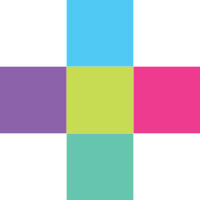If you’ve not heard of Edmodo before, it’s basically a social learning platform for teachers, pupils and parents. It resembles Facebook quite a lot, which gives it that ‘cool’ factor and makes it very appealing to students. It began as a website and has since expanded to allow you to communicate on the go or at school, using your iPad. Even though the website has more features than the iPad app, it will satisfy most needs — like replying to comments, posting assignments and managing groups etc.
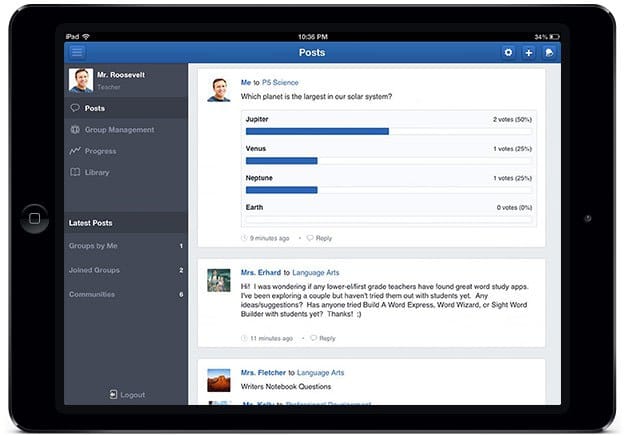
One of the main benefits of Edmodo is being able to monitor everything that goes on within your network. The teacher sees everything, so posts can be moderated, edited or removed, regardless of who posted it. When it comes to managing users, only teachers can verify new members to the network — so you don’t have to worry about outsiders gaining access to your posts or information.
Edmodo is a great tool for sharing information quickly, to the people who need to see it. You can post assignments, track student progress, add videos, links and more. Not everyone who uses Edmodo needs an iPad. You can also log in via the iPhone or Android app as well as any computer that has a web browser.
Using Edmodo in the Classroom
- Classroom activity feed
- Sharing a book of the week
- Updating pupils/parents of school events