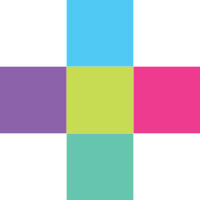ComicBook! is a relatively professional app for creating comic books but it also makes the process very simple. Opening the app for the first time explains everything you need to know to get started and introduces some of the tools you can use.
Just like when you’re drawing a comic on paper, you start with a layout, but in this case you have 30 to choose from. If you were going to storyboard ideas on paper, it’s probably wise to take a look at the available layouts first so you can plan accordingly when you take things digital.
Once you have chosen your layout, you can begin to add elements to your page. Images, whether hand-drawn or photographs, can be edited with just a couple of taps, giving them that classic halftone look. Then you can add comic titles, captions, text boxes, balloons and stickers, positioning them where necessary.
Finished designs can be saved as an image or a higher quality PDF for printing. All that’s left for you to do is staple it together and make it official!
If you decide to download ComicBook!, be sure to suggest new features to the developers, as they may include your request in future updates.