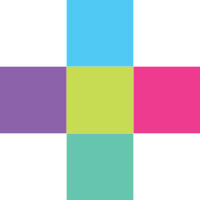For those wanting to publish a book to Apple’s iBook Store, it can be tricky knowing how to get started. With Book Creator, the whole process is simplified.
After starting the app, you tap on the plus icon (+) to begin your new project. There are three formats to choose from: portrait, landscape and square, which once selected, opens up a new editing window. From here, you can choose to create a new text box, add a sound file or paste photos from your camera roll.
Particularly useful is the ability to make audio recordings directly within the app. So if you were making your own educational book, you can add audio comments and questions to make things more interesting. You can even adjust the settings of an audio file so that it begins playing on a certain page — which would be great for narrating and audiobooks.
When your book is finished, you can export it to the iBooks Store or just save it locally for viewing on your own iPad. The app also supports PDF and the international ePub standard so it should have compatibility well into the future.
If you’re lucky enough to have a Mac computer, check out iBooks Author by Apple, for a more complete solution to creating iBooks. However, if you’re working solely on the iPad, Book Creator certainly ticks the boxes for a mobile solution.